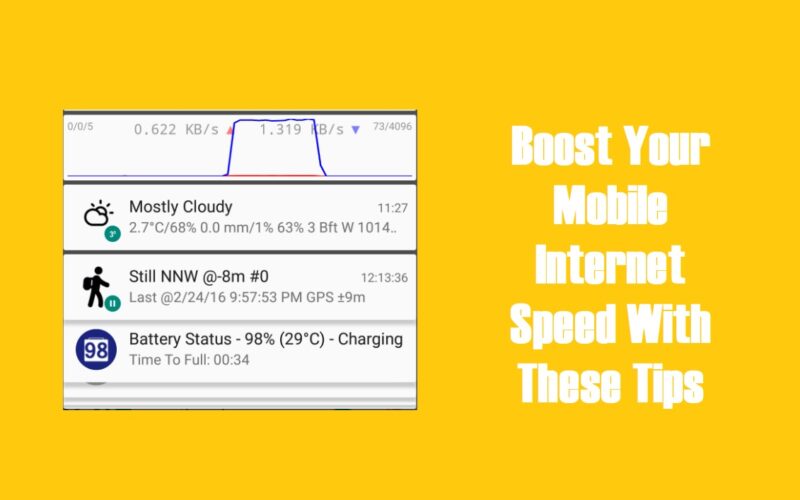Are you stuck with slow speed Internet and a slow internet connection is frustrating you? Now a days, video streaming and app usage are the primary purpose of mobile phones and a slow internet ruin these experiences. However, some apps do claim to boost your mobile speed on an Android device. These apps often called as speed boosting apps may help you make your internet speed faster to an extent. However, it varies for all devices as well as locations and ISPs. Here are some tips and mobile apps you can use to boost the internet speed on your phone.
Please note that none of these apps are guaranteed to boost your speed. They may, however, help you boost your phone’s internet speed marginally.
Use proper network setting for boosting internet speed
The first tip that we have for you to boost internet speed on your phone is to optimize your settings. In your Android device’s settings, you will see an option to modify Network and Connection settings. Go to that option and then optimize your internet settings. Choose the better network, check if APN settings are proper or not, check for firewall protections and also use smart network switching if provided by your phone company.
These minor tweaks may boost internet speed on your mobile device.
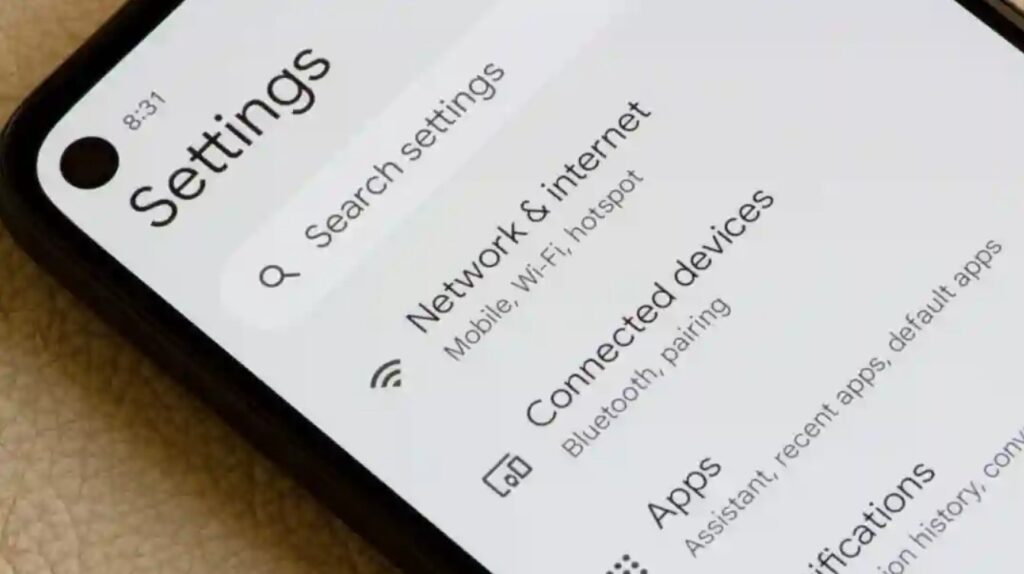
Use internet speed test apps to know network issues
Another category of apps that can be counted in internet speed boosting apps are the speedtest apps. These apps help you in identifying if your network is slower than other devices in same location or same ISP.
One of the most popular app is Ookla’s speed test app. Use the app to find if your internet speed has network issue.
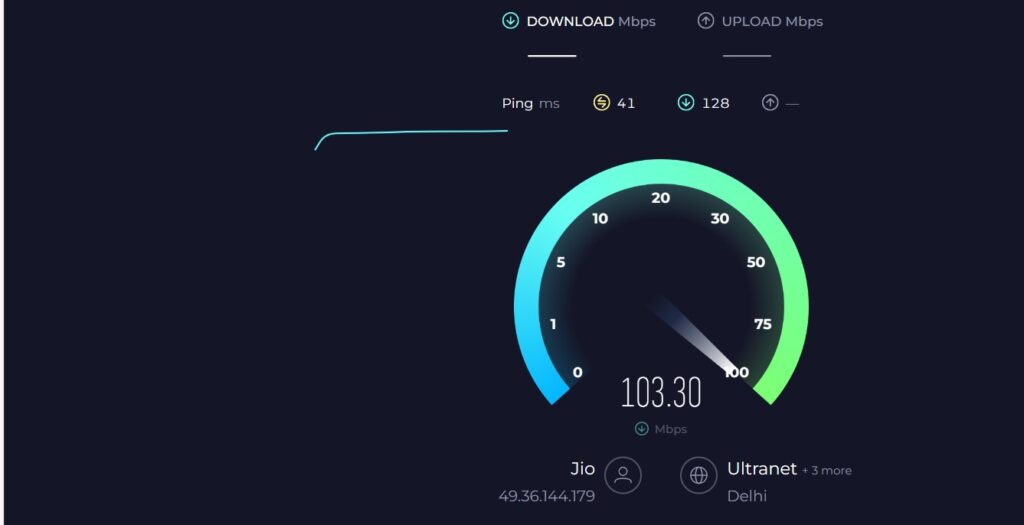
Use connection stabilizer apps to boost internet speed
Next category of network boosting apps includes the connection stabilizer apps. These apps make changes in your network setting and prevent lagging to an extent. This helps in network being stable and uniform.
When you are in a locality with low network coverage or poor internet speed, Connection stabilizer apps can help a lot. The major part of connection stabilizer app’s function is to identify the stronger signal on your network and then connecting to that signal. They also reduce the number of times connection drops. That helps in giving you a better internet experience.
Click here to download the connection stabilizer app.
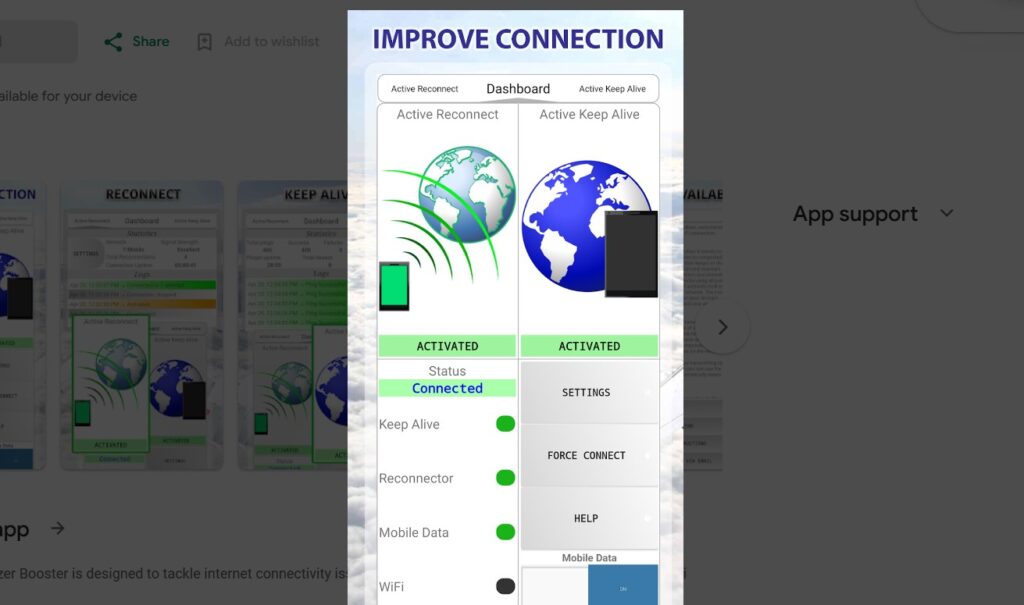
Use Network Signal Booster apps to identify strong signal
Just like connection stabilizers, the network signal booster apps also help you with identifying the stronger signal and then reconnecting to that. It makes sure that your device gets best possible signal strength. It also notifies you of the options that are available.
If you are connected to both Wi-fi and cellular data, it will identify when and which signal is stronger, then connect to that one. Some phones have in-built network signal booster features too.
Another similar category of app is the Internet speed optimizer apps. Download the network signal booster app.
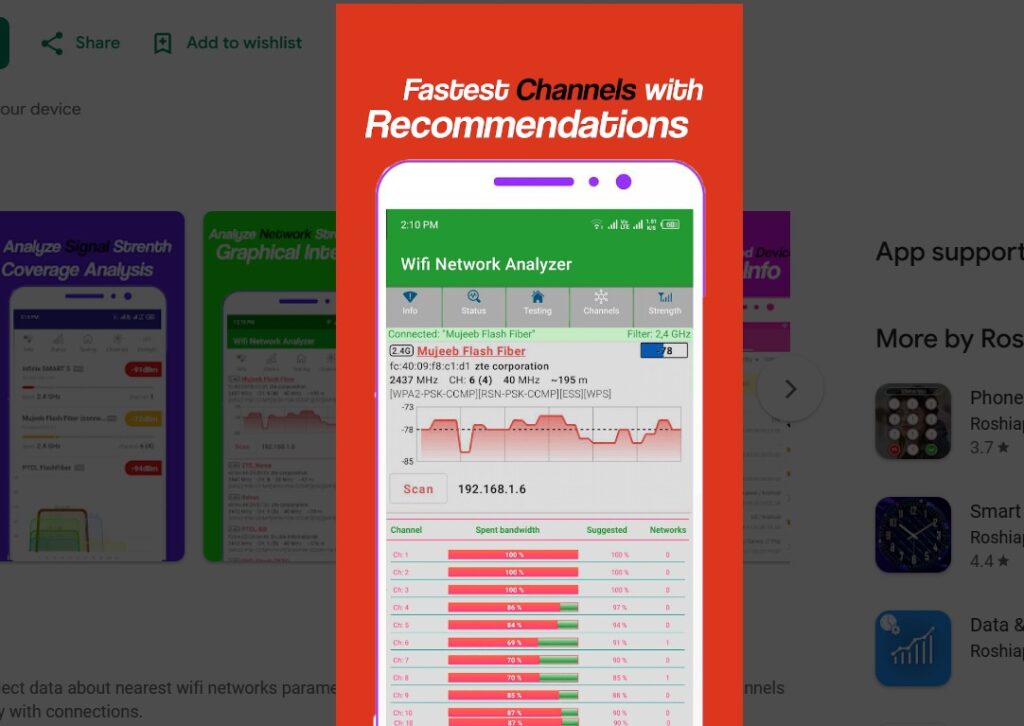
Clear your cache to boost network speed
Sometimes, too much cache starts using up your resources and your device starts behaving slow. It affects not only the device navigation and apps, but also internet connectivity.
Regularly clearing unwanted cache can free up your storage and resource for the device to function faster and use network to a boosted speed.
So next time you feel your network is slow, try clearing cache and you might get a network boost.
To summarize, here are the tips we mentioned to boost your network speed:
- Check and correct your network settings.
- Use a network stabilizer app.
- Use a network signal booster app.
- Clear cache for creating extra storage space and boosting device’s speed.
Following these simple methods, you can increase your network signal strength a little bit and meanwhile boost your internet speed. However, let us clarify again, these methods work for some and don’t work for others. So, we do not guarantee that it’ll definitely work for you. It’s worth a try, however.
For more articles in the internet speed series, check here.
Check other articles in the series for reference: