In upcoming days, we are going to discuss about Internet speed, and in this series, our first topic is from a reddit tech forum. One user asked – Why do some applications not use full internet speed? We are going to discuss the reasons why some apps are slow and probable solutions about how we can use 100% speed of our internet. But before we start, I must clarify that your app speed doesn’t always depend on your Internet or device but sometimes apps are slow from their own end. So instead of trying to fix, many times all we can do it wait for the app to become stable.
Here is our detailed guide about why some applications do not use full internet speed and how to solve it.
Sometimes, the app has server issues so it cannot use full Internet speed
Yes, you read it right! It’s not the internet or device that has the problem but the app itself is hosted either on a slow server or the server has lesser capacity than it needs for the app to function properly. Understand it like this:
If you have 10 people wanting to open the app and all of them have high internet speed as well as fast device, but the app’s server can only process one request at a time, what happens? It’s like 10 very fast people trying to cross a tunnel but the tunnel isn’t wide enough to make them run as fast as they can! The tunnel isn’t smooth for them to pace up. It’s the tunnel that has the problem and not the runners.
The apps are hosted on web servers which are remote computer and storage device. Now just like your computer lags sometimes when it has too much load, similarly the web server if not provided resources to deal with the traffic, gets slow too. And that gives the user an idea that the app is not using full internet speed.

How to know if the app is not using full Internet speed?
If you want to know if your internet speed is slow or the app itself is not using the full internet speed, you can always do an internet speed test. There are many popular speed testing platforms where you can check your internet speed. Some of the most popular speedtest platforms are-
- Speedtest by Ookla: Speedtest by Ookla
- Fast.com: Fast.com
- Google Fiber Speed Test: Google Fiber Speed Test
- AT&T Internet Speed Test: AT&T Internet Speed Test
- SpeedOf.Me: SpeedOf.Me
You can perform the speedtest to know what’s your device’s speed and then see if your app is downloading the data at similar speed or not.
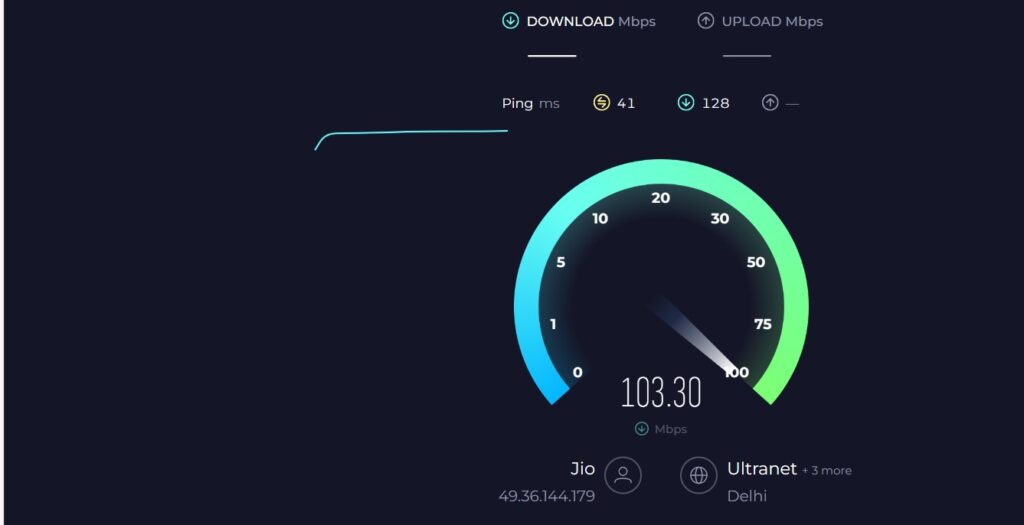
How to make an app use full internet speed?
There are easier ways to give your apps access to full internet speed and then there are tough ones. I am going to give you the easy solution.
If you are using a mobile device like iOS or Android, there is a very easy way for you to make sure that the apps you are using right now get better Internet speed than others. Here are some steps to ensure this.
- Make a list of apps you want to use the full Internet speed.
- Put all other apps on either sleep mode or restrict them from using data in background.
- Allow background usage access the apps that you want to use full internet speed.
- Put on power saver mode to make sure that no unwanted process is consuming your data and bandwidth.
- Keep your apps updated. Make sure you are using the stable versions of your apps for them to work faster.
- Do regular malware scans.
If you follow these methods, your device will be in better condition to use the full Internet speed and allocate the bandwidth properly.
These methods do not require you to use any third party internet speed allocating tool. It’s safer this way.
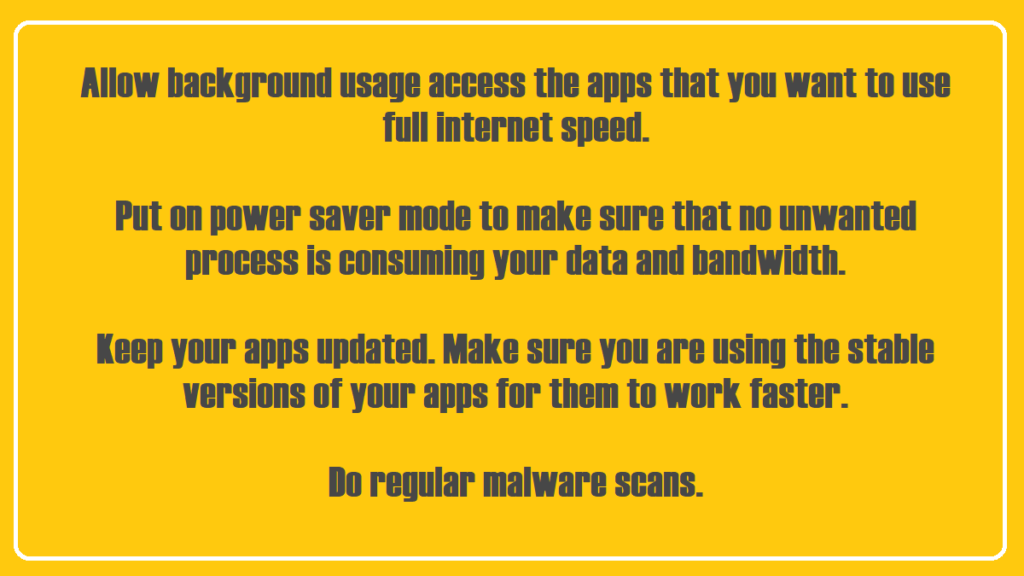
Netguard is a free Netbalancer-like app for Android
You might know about Netbalancer and may want to know if there are mobile apps for Netbalancer. Netbalancer doesn’t have a mobile app, we should clarify. But there are several Netbalancer free alternatives for mobile devices and one of our favorite is Netguard. We will tell you about how to use Netguard to make sure an app uses full internet speed.
What is Netguard app?
Netguard is a mobile app which is both open-source and free, and is used to monitor internet traffic on your android device.
How to use Netguard to allocate internet usage app-wise?
Netguard provides you with an amazing feature which is letting you block internet access for selected apps. So if you are concerned that any of your app is consuming too much Internet and phone’s bandwidth, you can make the app stop using data and thus boosting internet speed for rest of your phone. That way, you make sure that your important apps are using full internet speed.
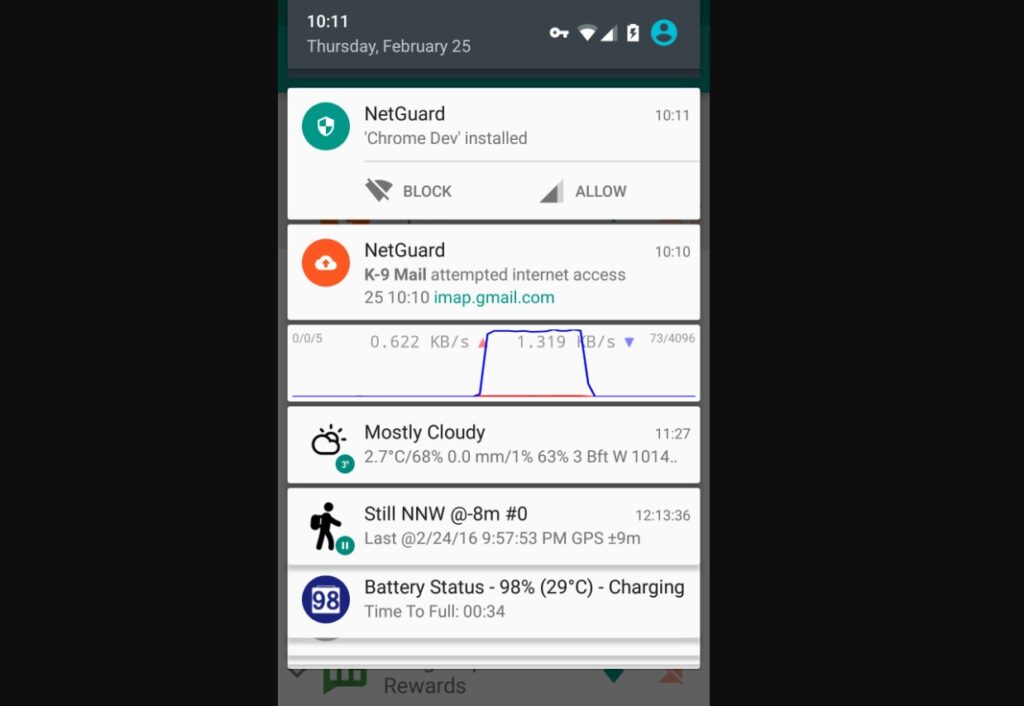
Can I use internet speed boosting apps for speeding up my apps?
You can, but there’s no guarantee that it’ll work. The effectiveness of internet speed boosting apps are not wildly accepted. Some apps do improve the speed to a minor scale by making changes in your internet settings, but it’s not very significant.
Most of these apps are cleaner apps to be honest. Some of them claim that they use both Wi-Fi and data connection to provide you with faster internet for apps. There are other apps that use smart data which means they switch between all the internet options whenever they feel that Wi-Fi is faster than data or vice-versa.
So, these are some of our analysis on why your app might not be using your full internet speed. You can use some of the advises we have told you but in most cases, you might be feeling that the app is not using internet fast because of server issue. In those cases, you just need to make sure your apps are updated and then you can only wait for them to be stable.
Keep following us for more such articles in the series.
Also read these :
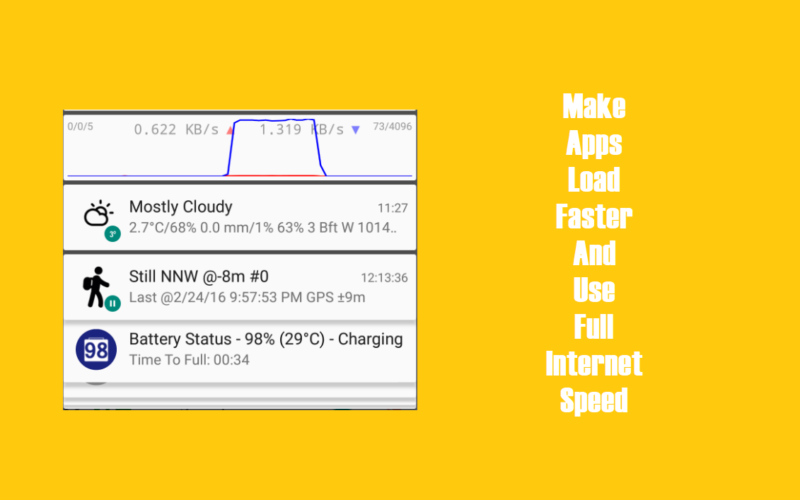
2 Replies to “Why Some Apps Don’t Use Full Internet Speed And How To Make Them?”